Pages, Templates, and Modules
Pages
The base level of content that all other components are built on top of.
Templates
Templates can generally be specified anytime that a page is rendered. In order for a template file to be valid and usable within Business Catalyst, it most include the {tag_pagecontent} tag.
Modules
Business Catalyst has a set of components that can be added using module tags anywhere that regular markup can be added (pages,templates,layouts,etc.). Depending on which module was used, they can do various things like render content, provide a way to interact with the CRM, or add contextual information to the page. While there are simple modules which do things like display the URL of the current page {module_pageaddress} or create a back button on the page {module_goback}, the items found within the "Modules" section of the admin dashboard's main menu (Blogs,Events,Photo Galleries,News,Media Downloads,Comments,FAQ,Ad Rotators,Forums) can be used to create, manage, and display various types of items and content. These more robust components are generally what is being referred to when the term "Module" is used in various Business Catalyst related documentation & resources.
Most module tags allow for various parameters to be included with them which control certain aspects and behavior of the component. In the case of a module rendering a collection of items (e.g. the "News" module displaying a list of recent news stories), things like the number of items before pagination or the order the items appear can all be specified via these included parameters. These parameters, along with the modules specified layout, determines what is ultimately rendered on the page.
Categories
Categories serve as a way of organizing things throughout the site and can be assigned to nearly any piece of content in Business Catalyst. When categories are assigned to items within a module, they can be used as a way to control and filter which items are shown.
Example: All news items reside within the News Module, but are each assigned the categories "Local" or "National". This would allow one page on the site to show local news and a different one to have national news. The same basic idea is shown here with Web App Items..
This frequently used filtering method consists of two parameters which must be included with the module tag, the filter criteria and the Category ID number.
- Filter Criteria - Determines what the module will do with the category that is specified. (example: show all items from a category, shoe the most recent item from a category, show an item selected randomly from the category, etc.) The possible values for this parameter vary depending on the module tag that is being used.
- Category ID Number - A number that is tied to a Business Catalyst category.
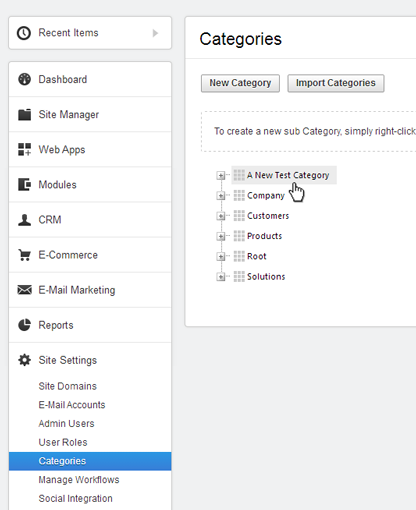
Finding a Category's ID Number
The "Categories" Page shows all of the available categories that have been created for the site and can be found within the "Site Settings" section of the Admin Dashboard menu.
Clicking on an individual category shows its "Category Details" page. The ID number can be found at the end of the URL for this page.
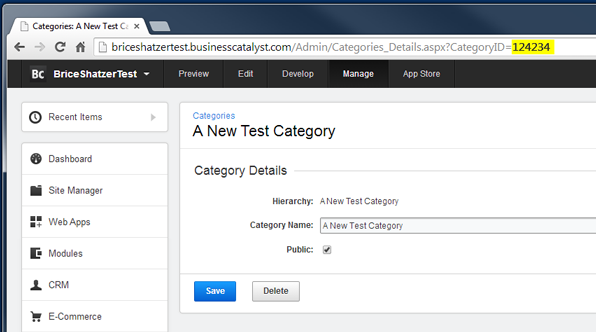
Layouts
A module's layout is used anytime that it is being rendered on a page. All modules have default layouts which can be found in the root-level Layouts folder (/Layouts/). Most of these default layouts can be altered to customize how that particular module renders on the page. Additionally, other layouts can usually be created and then used by including them as a parameter in the module tag. This can be useful when an alternative view of a module wants to be used in a specific circumstance without altering other instances of the module throughout the site.
Example:
{module_announcement,a template="/Layouts/Custom/CustomNewsList.html"}will render a list of all the news items, using the layout specified in the file "CustomNewsList.html"" to render each individual item.
When creating or changing layouts, tags that are specific to the type of module are used to create the dynamic information that will be included by Business Catalyst when the module is finally rendered on the page.
Content Holders
Content holders are a specific type of module, and are the most used throughout the various Business Catalyst sites that we have built. They act essentially the same as server-side includes found in other systems and are commonly used for elements that appear in multiple places throughout the site, like a navigation menu or footer. They are added using the content holder module. (Example: {module_contentholder,123456}) Since how they are rendered on the page depends exclusively on their content, layouts are not used.